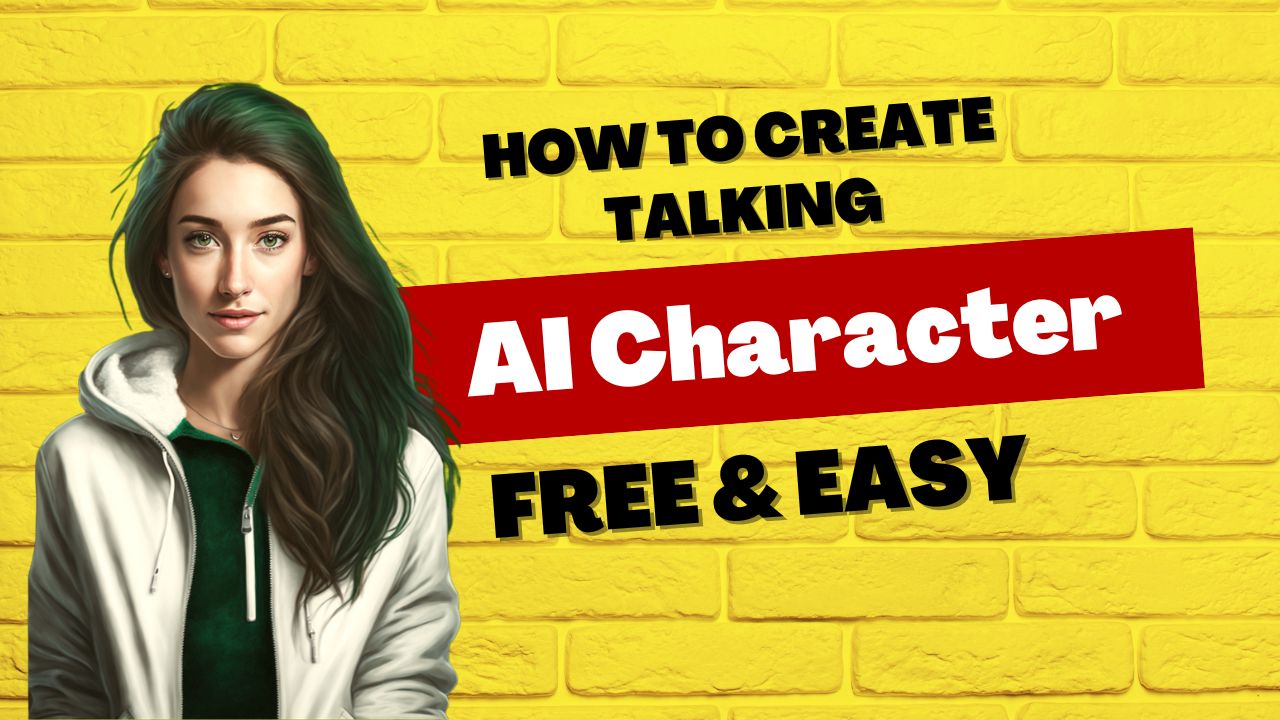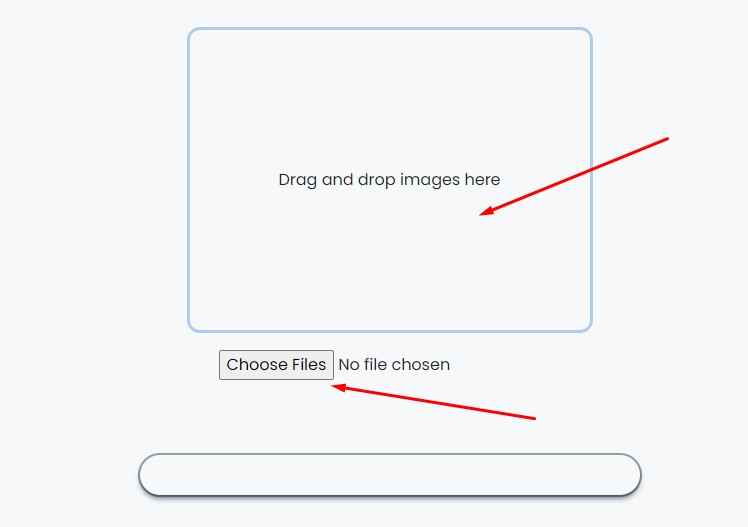
How Does it work?
-
Drag and Drop the Images
Simply click on the "Select Image" button or drag and drop an image file into the designated area.
-
Automatic Compression
Once uploaded, the web app will automatically compress the images and present the download button. Click the download link and save the image.
-
Have a Questions ? Write to Us.

Our app stands out with its unique and powerful feature!
the ability to perform image compression locally in your browser. This innovative approach ensures utmost privacy and security, as your images never leave your control. With lightning-fast processing, our tool achieves the smallest file sizes possible without sacrificing image quality. Additionally, it goes the extra mile by removing hidden exif and meta data, further optimizing the image size.
-
Experience the convenience of our app and unlock the potential for faster page loads
-
Reduced bandwidth usage, and stunning visuals on your website.
Frequently Asked Questions
Explore the Frequently Asked Questions (FAQs) about our Powerful Image Compression Tool
Our image compression tool utilizes advanced algorithms to compress images locally in your browser. This ensures that your images remain secure and private. The tool achieves fast and efficient compression while maintaining the highest quality standards.
Our image compression tool supports a wide range of image file types, including JPEG, PNG, GIF, TIFF, and webp. No matter what format your images are in, you can rely on our tool to compress them effectively.
Our tool strives to achieve the smallest file sizes possible without compromising the quality of your images. With our efficient compression algorithms, you can expect significant reductions in file size while retaining excellent image quality.
Absolutely! Our image compression tool goes beyond just reducing file size. It also intelligently removes hidden exif and meta data from your images. This further reduces the image size, ensuring optimal compression results.
Yes, our image compression tool operates entirely within the user's browser. This local compression approach prioritizes privacy and security, as no image data is uploaded or stored on external servers. You can have peace of mind knowing that your images remain under your control.
No, the image compression tool is designed to maintain the highest quality standards. It employs advanced compression techniques that intelligently optimize the images' file size while preserving their visual fidelity. You can trust that your compressed images will look just as impressive as the originals. However, if the image you are trying to compress is already compressed, then you may see a slight unnoticeable difference. Which is very rare.
Yes, our tool supports batch compression, enabling you to compress multiple images simultaneously. This feature saves you valuable time and effort, making the compression process more convenient.
Stay Informed with Our Newsletter
Subscribe to Receive the Latest Updates and Release Information.